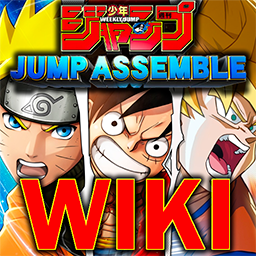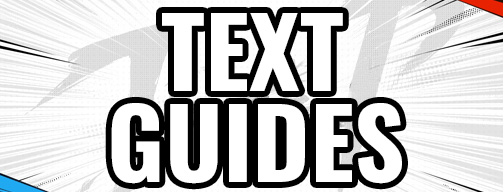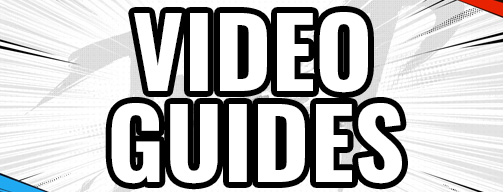Full List of the JUMP: Assemble Characters
Welcome to the JUMP: Assemble Wiki!
Biggest JUMP: Assemble Wiki Database made by the Community
We are the JUMP: Assemble guides website maintained by the players. Information about the game, datamined info, visual and text guides, and videos - are all produced by the community so that anyone can find all the information about JUMP: Assemble in one convenient place. Log in and start contributing.
- Number of articles: 103
- Number of files: 176
- Number of active editors: 0
- Number of edits: 794
All the available equipment
Game Modes and their unique features
Daily, Weekly, Seasonal and other Quests
Current, Past and Future Events
List of JUMP: Assemble currencies and items and what you can do with them
JUMP: Assemble Text Guides
JUMP: Assemble Video Guides
About JUMP: Assemble Wiki [edit | edit source]
Jump Assemble is a MOBA game for the Mobile Devices that includes multiple characters from JUMP Manga and Anime franchise. You can play as a character from Naruto, One Piece, Bleach, Dragon Ball, Jujutsu Kaisen, Demon Slayer, Undead Unluck and Mashle. Play in different game modes, including standard MOBA All-Star Arena gameplay and Dragon Ball Battle where you will have to capture the Dragon Balls to score for your team. Make right builds for any of your characters by properly planning the Skill upgrade order and Equipment Build. Take part in the Ranked Matches and climb the ranks on the Leaderboard. Game mechanics is pretty beginner-friendly, since you will start your first matches with bots, that will allow you to learn the basics without being under pressure from other players.
Fantastic graphics and great visual effects that will not overheat your phone and keep the performance up.
Whatever you are looking for, from Beginner and META Guides to Character Builds and Skill details you can find everything here on Game Vault. And if you feel that something is missing, you can always add more content in this community-driven wiki.
How to edit and add to JUMP: Assemble Wiki [edit | edit source]
If you wish to contribute to the wiki just register and start editing. Join the wiki Discord for editing help and coordination and become part of the community.